SmartHub

SmartHub is Benton REA’s secure, online bill payment system. SmartHub is easy to use, and offers many features to provide members with secure account management right at their fingertips.
With SmartHub you can not only pay your bill online, but also report electric outages, sign up for automated payments, access your digital monthly member newsletter, as well as review your past billing and electric use history.
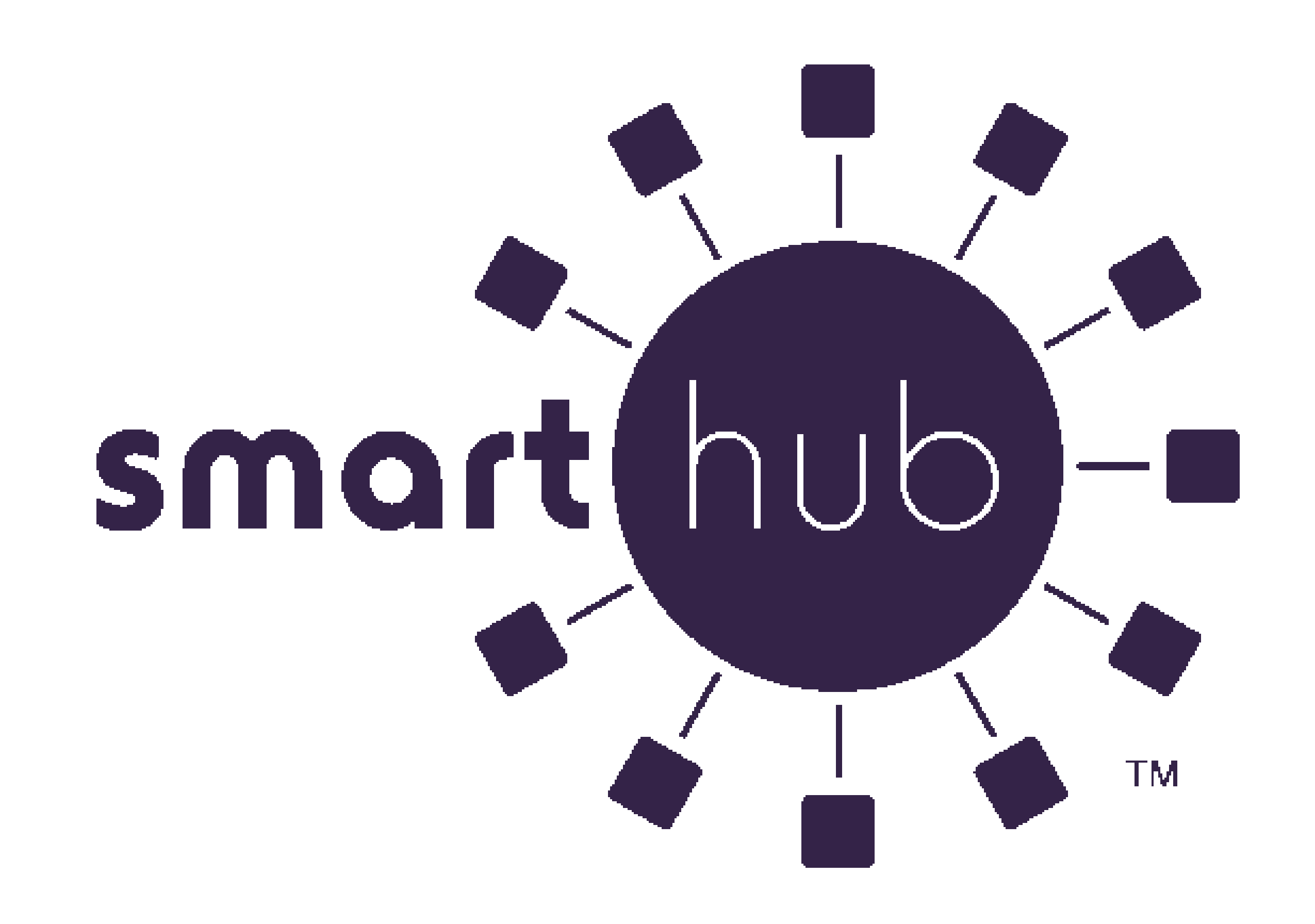
Download the SmartHub App
The SmartHub App is available for both Apple iPhones, and Android phones.
Depending on which type of phone you have, simply click the button below which will take you to the app store. Once in the app store, click download, and the app will appear on your the home screen of your phone.
Frequently Asked Questions
If you have other questions beyond these FAQs, just call 509-786-2913 during regular business hours and one of our member service representatives will be happy to assist you.
How do I sign up for SmartHub?
Click the "Pay My Bill" button at the top of this page. Then click "New user? Register to use SmartHub" to sign up for a SmartHub account. You will need to know your Benton REA account number, the account holder’s last name and the email address that is associated with your Benton REA account(s).
What if I don’t have an email address?
The SmartHub payment system requires an email address for proper identification and processing. If you don’t have an email address, consider choosing a free email service (Gmail, Yahoo, etc.). Once you have obtained an email address, click on New User and follow the prompts to log in to your Benton REA or PowerNET account with SmartHub.
How do I get the app for my phone or other mobile devices?
In your phone or mobile device, search “SmartHub” in the Apple App Store® or in Google Play.
Do I have to buy the App?
No. The SmartHub App is free to download and install. There are no in-app purchases available or required to use the app.
Is the App secure?
Yes. All critical information is encrypted in every transaction run and no personal information is stored on your mobile device. Mobile devices do offer you the ability to store your login information for apps installed on the device. If you choose to store your login information, any person who has access to your mobile device can access your account.
Which web browser can I use?
SmartHub is supported by Internet Explorer 9 or higher, Firefox, Chrome and Safari browsers.
Is my phone or tablet supported?
The SmartHub app is supported on the following platforms:
- IOS 9.0 and higher
- Android 4.1 and higher
Do I have to change the way I pay my bill to use SmartHub?
No. You can take advantage of all the features of SmartHub and continue to pay your bill as you currently do.
I have more than one account. Can I see them all in SmartHub?
Yes. The SmartHub online portal home page shows all your accounts with the amounts due and links to other detailed information. On the mobile app, just tap “Bill and Pay.” The total due on all accounts shows and below it you can select different information by account, such as partial payment, billing history and payment history.
If you do not see all of your accounts once you logon, it may be because you have multiple customer numbers with us. Using the SmartHub web interface, you can then go to My Profile, My Information and click the section for “Manage My Registered Accounts” and add any additional accounts that you need.
Can I make a payment on multiple accounts?
To pay the total amount owed on all accounts when using the SmartHub online portal, click “Pay Now” in the upper right corner of the screen or “Make Payment” on the home page. You can also make a payment to a single account or partial payments to all accounts by clicking “Billing & Payments.” It will allow you to check the accounts to be paid and change the amount for each account by clicking “Other Amount.” After entering the amounts to be paid, click “Pay Now.”
On the mobile app, tap “Bill & Pay.” If paying the total amount due, tap “Pay” if making a partial payment, tap “Pay Partial Amount,” tap on the account and adjust the “Pay Amount.”
Is my online electric bill, account information and payment information confidential?
Yes. The SmartHub online portal is a secure website.
Is there a charge for using SmartHub?
No. The SmartHub service is free!
My email address has changed since I first registered for SmartHub. What do I do?
Log in to SmartHub with your old email address and click the “My Profile” tab at the top. Provide the necessary information and make your changes.
I’ve lost my password. How do I retrieve it?
From the SmartHub login page, click “Can’t access your account?” Enter your account number, name and email address. If you then provide your mailing zip code you can reset your password.
When can I pay my electric bill using SmartHub?
The SmartHub payment system is available 24 hours a day. You also can make multiple payments during the month to your account(s).
If I enroll in SmartHub, will I still receive a paper copy of my bill?
Yes. Unless you choose to enroll in Benton REA’s paperless billing program, you will continue receiving a paper bill each month. Look to your SmartHub notifications to view your monthly bill inserts online.
When will my payment get posted to my account?
Most payments are posted within minutes of being paid.
Can I set up my account for recurring payments on SmartHub?
Yes. You can save a credit or debit card to your account for Auto Pay and it will debit this card each month for the balance due. To sign up for this on SmartHub go to “Billing and Payments” tab, click on the “Auto Pay Accounts” link and choose “Sign up for Auto Pay” link for the account you would like to set up. Complete all of the required fields to enroll in credit card draft.
Please note: There is also an option to save a credit card for future payments. This is different than Auto Pay. This card can be selected if you want to make a one-time payment and the card will be saved for future one-time only manual payments.
If I enroll on SmartHub, do I have to pay by SmartHub every month?
No. You can still pay your bill through other available options. Payments may be brought to our office in person, dropped into any of our office drop boxes, made by calling 844-255-3685 or mailed using the envelope provided with your bill.
How do I sign up for notifications?
When using SmartHub on the Web, click “Notifications.” Select preferred notification method—either text, mobile push, email or phone—and fill out the appropriate notification information. Click “Next” to continue, verify the information and confirm. If you have multiple accounts, it will prompt you to indicate which account you want to be notified about.
Can I register more than one user ID to view/pay on my account?
No. The SmartHub payment site only allows one user ID and email address per membership. You can set up additional email addresses or phone numbers that you would like to receive billing notifications on a specific account, just click on the “Notifications” tab and select “Manage Notifications.”
If I receive a “Past Due” notice, can I pay my bill with SmartHub?
Yes. If your payment is received before 5:00 p.m., Monday through Friday, on the date prior to disconnect. Any payment after this time may cause your service to be disconnected and your account to be charged applicable fees.
Who do I contact for technical difficulties when using SmartHub?
During business hours, contact any Benton REA member service representative at 509-786-2913.
